Wigwam is the best  KCC blockchain crypto wallet
KCC blockchain crypto wallet
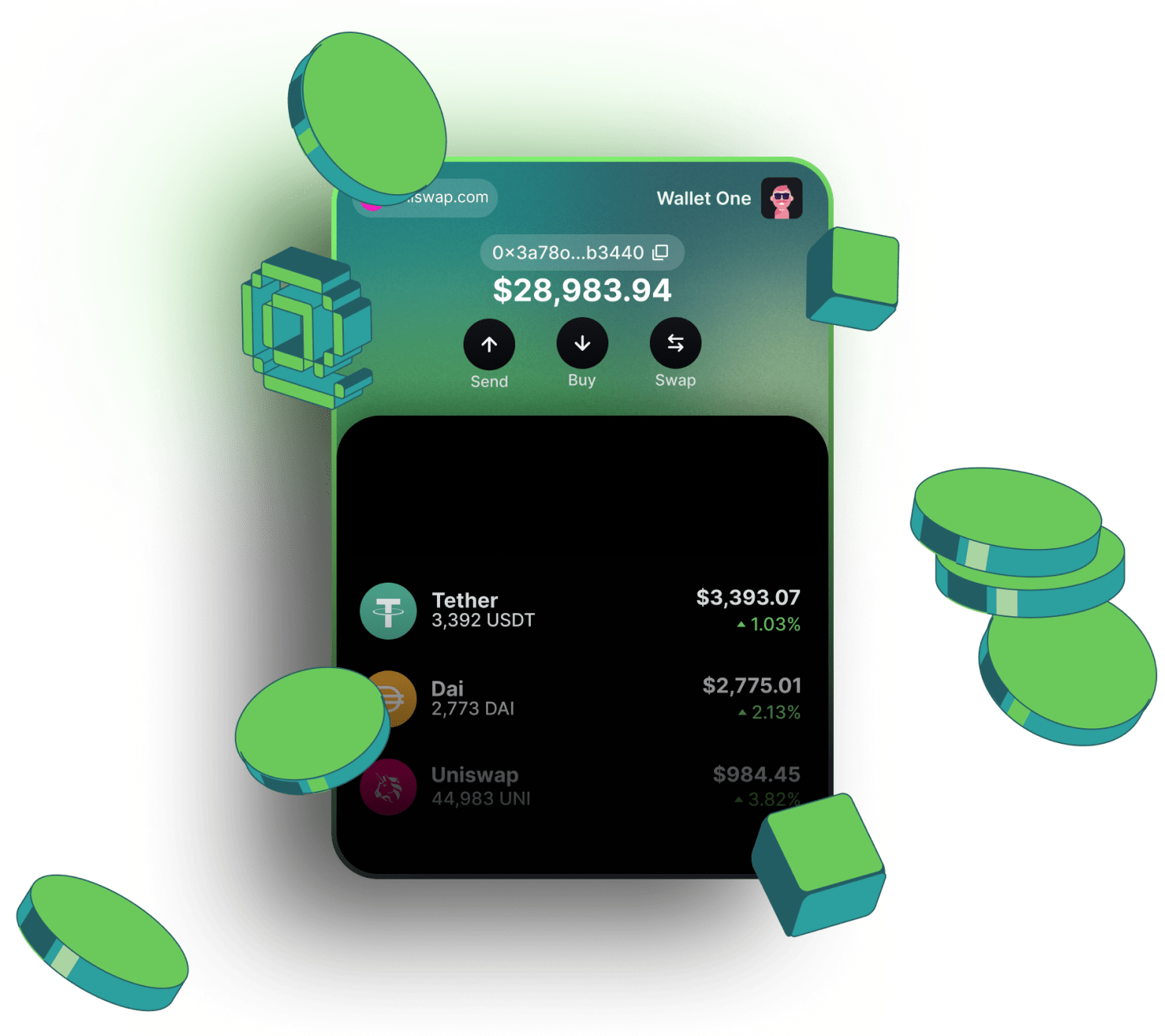
Why choose the Wigwam crypto app?
Work with KCC Testnets and Mainet
Buy KCC tokens, including native token, by using a credit card
Swap KCC-based tokens directly in the wallet
Possibility to connect the wallet to all KuCoin Blockchain dAps: DeFi, DAO, Gamings, etc
How to get a KCC address in Wigwam web wallet
Create a wallet in Wigwam
Choose a KCC network from the dropdown menu
Copy you KCC address
KuCoin Blockchain review
KuCoin Community Chain (KCC) is a public blockchain developed by the KuCoin cryptocurrency exchange to provide a high-performance and low-cost alternative to Ethereum for decentralized applications (DApps) and decentralized finance (DeFi) projects. It supports the seamless migration of Ethereum-based projects to its platform.
The KCC chain is an EVM-compatible, decentralized blockchain offering high-speed trading and high-volume transactions, reducing friction in the crypto space. It distinguishes itself from other layer-1 blockchains by its high speed, low fees, and direct compatibility with Ethereum and ERC-20 smart contracts.
Origins and Vision
In 2021, the KuCoin Cryptocurrency Exchange community decided to create its own public blockchain, that is KuCoin Community Chain (KCC). KCC was created to address the issue of high gas fees on the Ethereum blockchain, strengthen the KCC ecosystem, and provide the community with a more accessible, efficient, and economical blockchain experience.
Key Milestones
KCC blockchain’s mainnet was launched in June 2021 providing its community with a more efficient, accessible, and economical blockchain experience.
In September 2021, KuCoin’s cumulative transaction volume exceeded $500B and the daily transaction volume went over $10B.
KCC launched its GoDAO to let its community govern it and promote more dApps deployment on its mainnet.
KCC also implemented the StormingEVM (a parallel virtual machine) that can process multiple EVM contexts simultaneously, advancing KCC’s performance in terms of TPS and congestion.
In 2022, the number of projects integrated/deployed on KCC increased to around 90, containing DeFi, NFT, GameFi, and other Web3.0 infrastructures.
The number of unique addresses also grew by more than 500% in 2022.
What Consensus Algorithm Does KuCoin Blockchain Use
KCC utilizes a Proof-of-Staked-Authority (PoSA) consensus mechanism, which is a mix of Proof-of-Stake and Proof-of-Authority. PoSA combines elements from both mechanisms and ensures fast, secure transactions.
In PoSA, a node needs to first submit a proposal to the network, and if more than half of the active validators vote on it, only then a node becomes a validator.
In the KCC ecosystem, only the top validators are responsible for mining and validating blocks, based on their amount of stake.
How KuCoin Technically Solved Problems with Scalability, Decentralization, and Speed
KCC blockchain utilizes its consensus mechanism to address the issues of scalability, decentralization, and speed. PoSA validators are required to stake KCS as collateral, promoting honest behavior.
PoSA lets only top validators process transactions who have locked more KCS as collateral, which avoids malicious activities from validators, secures the network, and allows for faster block times with faster transactions at the expense of a little centralized approach.
Who are the Main Players in the KuCoin Blockchain
Validators are the key players in the KuCoin network who participate in the PoSA consensus by staking their KCS as collateral. The top 29 validators get to propose and validate a new block.
DeFi Ecosystem on KuCoin
KuCoin has a dynamic landscape backed by a strong community and offers various Decentralized Finance projects with low gas fees and fast transaction processing speed.
DeFi projects on KCC offer innovative elements for the user’s benefit and further lower the threshold of participation. KCC has projects like “Torches Finance”, “OpenLeverage” and “MojitoSwap”.
NFTs Marketplaces on KuCoin
KuCoin offers a diverse ecosystem of NFTs that attracts many artists and collectors to its network. “LemonClub”, “MojitoNFT” and “NFTs Realm” are some of the well-known NFT Marketplaces on the KuCoin blockchain. To participate in the KuCoin NFT system - use the Wigwam NFT wallet.
Tokenomics and Gas Usage on KuCoin
KCS is the native utility token of the KCC chain and it has the following utility:
Staking: Once a node has qualified to be a validator, it needs to stake KCS as collateral, and based on their staked amount top validators get to process transactions and add blocks in the chain.
Gas Fees on KCC Blockchain: KCS is used as gas fees on the KuCoin Community Chain (KCC) for transaction processing, paid to the validators who validate and process these transactions on the KCC network.
Fees on the KuCoin Exchange: The KuCoin Token (KCS) is used for transaction payments and trading on the KuCoin Exchange, where it offers discounts of up to 80%. When you use KCS to pay for transactions or trading fees, you may save a lot of money.
Reward(KCS Bonus): Holders of KCS tokens can earn passive income as users who hold more than 6 KCS receive a daily reward which is 50% of KuCoin’s daily trading fee revenue, called KCS Bonus, these rewards are paid daily.
Conclusion
The introduction of KCC, a decentralized blockchain, from a KuCoin centralized exchange is an indication that KuCoin is working towards achieving its aim to promote blockchain technology and expand its decentralized solutions. KCC is just the beginning of more innovative innovations in the KuCoin ecosystem that crypto enthusiasts are looking forward to.
FAQ
KuCoin blockchain utilizes its native token KCS as its gas fee.
To keep your crypto transactions secure and safe, using a private crypto wallet for your KCS is the best practice. Wigwam wallet, Guarda Wallet, Infinity Wallet, CoinBase Wallet, Trust Wallet, and Noone Wallet are some noteworthy wallets to consider.
Open MetaMask in your browser, access the profile icon at the top-right, and choose "Settings" from the dropdown. Navigate to "Networks," then click "Add Network." Opt for "Add a network manually" and input the following details:
- Network Name: KuCoin
- RPC URL: https://rpc-mainnet.kcc.
- ChainID: 321
- Symbol: KCS
- Block Explorer URL: KCC Blockchain Explorer
Save your changes by clicking the "Save" button.
Many popular projects are running on the KuCoin blockchain, such as Aragon (ANT), Loopring (LRC), Curve (CRV), Sui, Mechaverse, IMVU, and many more.
Enter your public wallet address in the search bar of the KCC Blockchain Explorer to gain access to all your account history and transaction specifics.





