Try Wigwam wallet - The Great Exodus Wallet Alternative
For Web3 users who want to have a more convenient wallet with the same security standards
Main differences between between Wigwam and Exodus Wallet
More convenient user experience
Try out wallet and enjoy intuitive interfaces, advanced NFT Tab, Transaction tab, etc
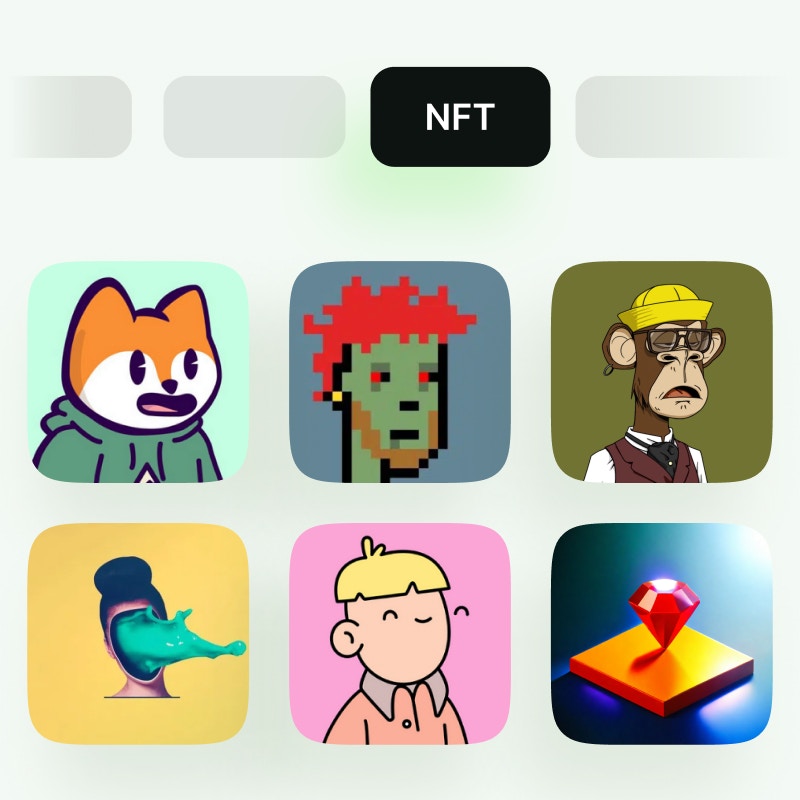
Work with popular EVM-blockchains from the box
Forget about manually adding new blockchains or switching them in wallet while working with dApps in different networks.

Phishing protection
Unique icon generation for each wallet ensures you're always secure from phishing threats

See the full comparison Table
Compare
Self Custodial
Ethereum support
WEB3 (dApp) connect
EVM-blockchains support
Mobile Version
Built-In Swaps
Built-In Bridges
Hardware Wallet Support
Open Source
Pre-added networks
Advanced transaction bar
Automatic Token Detection
Public Audits
Token Allowance Revoke
NFT Gallery
Default Gas Settings
Phishing Protection
Buy Crypto with Fiat
Exodus wallet review
Exodus is a hot crypto wallet that allows storing, exchanging and staking cryptocurrencies. It's got browser extensions, a desktop wallet and standalone apps for smartphones on iOS or Android.
Short History of Exodus wallet
This wallet for Ethereum, Bitcoin, Dogecoin, Tether and a slew of other cryptocurrencies was introduced in 2015. The creators, developers and crypto-traders John Richardson and Daniel Castagnoli aimed to develop a user-friendly multicurrency wallet with high-speed performance and adherence to advanced security standards.
Over the seven years of Exodus wallet existence, 200 updates have been released, approximately one every two weeks. This reflects the continuous improvement of the product, making it better with each passing day. Bitcoin and 150 altcoins are supported and the number of supported coins constantly increases.
Exodus has integration with the Trezor hardware wallet. It was introduced recently. This device is not mandatory. Furthermore, the Exodus software wallet includes:
- A built-in exchange.
- Live charts.
- The ability to configure investment portfolios for passive earnings and round-the-clock technical support.
Exodus wallet Features
Exodus Web3 Wallet is a browser extension wallet that lets you plug into decentralized apps. Exodus supports over 150 coins. Some of the most well-known currencies on Exodus include Bitcoin (BTC), Dogecoin (DOGE), Litecoin (LTC), Ethereum (ETH), Tether (USDT) and Shiba Inu (SHIB). This wallet is constantly adding support for new coins. So, if you don't see the coins you want, - you should wait. The crypto wallet will likely support them soon.
Key features of the wallet:
- The Exodus crypto wallet doesn't charge any fees for transactions and holding funds. At the same time, there is a commission for replenishing the balance and exchanging cryptocurrencies in the wallet;
- Integrated feature - asset swapping. If you need, you can exchange one cryptocurrency for another at the current exchange rate. Just click "Exchange" next to the desired one;
- Passive earnings. You do not need to install additional modules or register anywhere. The wallet's already synced up with the staking services. You just gotta hit that "APY" button next to the crypto you're into.
Wallet Benefits
A wallet comes with a bunch of real nice perks, including:
- Built-in wallet and trading features. With Exodus, it's a breeze to swap one crypto for another and keep tabs on your daily gains or losses;
- Support for multiple cryptocurrencies. You can stash over 100 digital and niche coins in one spot, making crypto wallet handling a whole lot easier;
- User-friendly and intuitive interface. Exodus stands out as one of the most user-friendly and straightforward wallets, suitable for both newbies and seasoned traders;
- Automatically adjusted fees. This Exodus advantage is designed for beginners still figuring out the correct network transaction fee;
- Integration with ShapeShift. Exodus partners up with ShapeShift, making exchanges anonymous and hassle-free.
Exodus wallet weak points
Among the downsides of the platform, you can pinpoint:
- The wallet lacks essential security features like multi-signature support or two-factor authentication;
- Absence of crypto-to-fiat transactions. The service doesn't support crypto-to-fiat transactions.
Conclusion
Wrappin' up the review on Exodus wallet, gotta say with confidence that Exodus is one of the top hot wallets, especially for the newbies. Its user-friendly setup makes it the first and solid choice for users compared to other wallets.
Exodus Wallet FAQ
Exodus is considered a safe crypto wallet. Keeping your crypto safe in Exodus means only you can get access to your device, your recovery phrase and your private keys.
Personal keys for your cryptocurrency are generated, encrypted and stored locally on your device. You have complete control over your private keys, which are never saved on servers. The Exodus servers regularly backup only encrypted metadata, providing additional security.
To restore your wallet password, open the application and select the "Restore" button. Then, enter your recovery phrase and click on the "Confirm" button.
In Exodus, you can roll your tokens on any supported network. Just tap the "Profile" icon, then head to the "Assets" section. Pop open the "Extra Settings" menu in the top right corner and pick "Import Token." Then, hunt down the token name you're after. To make your life easier, use the network filter by selecting the token's network after hitting "All Networks."
To enable it, click the "Profile" icon, then select "Assets." Check the box next to the token to activate it. Enabling Binance (BNB) assets allows you to interact with them within your Exodus wallet. This will enable you to send, receive, and exchange tokens.
Click the "Profile" button in your wallet after opening it, then select "Settings." Swipe down, select "Advanced" and click "Delete Wallet" to complete the procedure.