Try Wigwam wallet - The Great Coinbase wallet Alternative
For Web3 users who want to have a more convenient wallet with the same security standards
Main differences between between Wigwam and Coinbase wallet
More convenient user experience
Try out wallet and enjoy intuitive interfaces, advanced NFT Tab, Transaction tab, etc
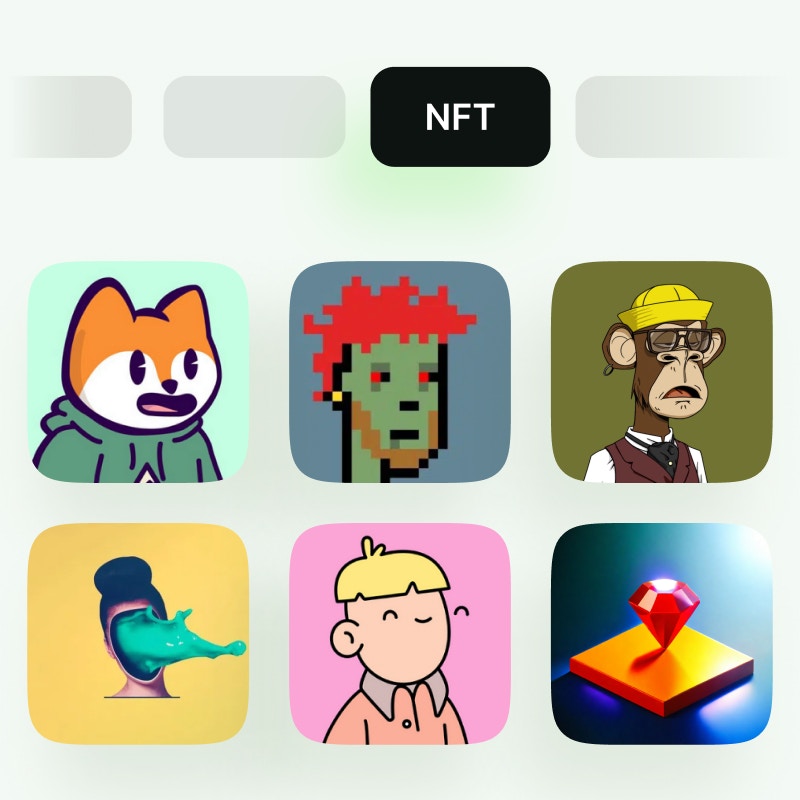
Work with popular EVM-blockchains from the box
Forget about manually adding new blockchains or switching them in wallet while working with dApps in different networks.

Phishing protection
Unique icon generation for each wallet ensures you're always secure from phishing threats

Compare
Self Custodial
Ethereum support
WEB3 (dApp) connect
EVM-blockchains support
Mobile Version
Built-In Swaps
Built-In Bridges
Hardware Wallet Support
Open Source
Pre-added networks
Advanced transaction bar
Automatic Token Detection
Public Audits
Token Allowance Revoke
NFT Gallery
Default Gas Settings
Phishing Protection
Buy Crypto with Fiat
Introduction
Coinbase Wallet is a self-custody cryptocurrency wallet, designed for complete control of one's digital assets. This contrasts with the traditional wallets offered by centralized exchanges, where the exchange holds the keys to the customer’s crypto. The private keys with Coinbase Wallet are stored directly on your mobile device. Basically, you have full ownership and control over all your cryptocurrencies and NFTs.
History
Coinbase was founded in 2012 as an exchange with the vision to familiarize everyone with cryptocurrency. The Coinbase wallet was released in 2018 as a product independent of the exchange. That was when Coinbase stepped into the wallet space, offering broad crypto services — trading, storage, and spending. Since its launch, the wallet has upgraded and added many features like biometric authentication and hardware wallet support.
Features of Coinbase Wallet
Coinbase Wallet offers a rich set of features geared toward making cryptocurrency management more secure and user-friendly.
Multi-currency Support: The Coinbase Wallet supports several diverse cryptocurrencies that can help users handle popular digital assets, such as Bitcoin, Ethereum, Solana, Dogecoin, and thousands of ERC-20 tokens, all in one place.
User-Friendly Interface: The wallet has been designed with simplicity. It is both for beginners and experienced users. Its clean design makes it user-friendly for ease of navigation and management of digital assets.
Security: High-security features are at the top of Coinbase Wallet. It has top security features like biometric authentication, two-factor authentication, and secure backup of seed phrases.
- Biometric Authentication: Includes fingerprint and facial recognition features for an extra layer of security.
- Two-factor Authentication (2FA): Enhances security by providing increased protection against unwanted access.
- Secure Seed Phrase Backup: This allows for recovery of the wallet if the device gets lost or damaged.
- Offline Storage: The risk from online threats is kept at bay by storing private keys offline.
- Secure Enclave Technology: Hardware-based security keeps private keys in an enclosed, secure environment.
- Insurance Coverage: Digital assets held in custody are insured in Coinbase wallet.
- Regular Security Audits: The wallet also conducts regular security assessments regarding the identification and mitigation of vulnerabilities.
Decentralized Nature: Coinbase Wallet is a decentralized wallet; hence, it gives users full control over their private keys to align with blockchain principles of users' sovereignty over funds.
Integration with DeFi protocols: The wallet connects users to dApps so that they interact with DeFi protocols straight from the wallet UI. This includes decentralized exchanges, lending platforms, and blockchain gaming, among many others.
Wallet-to-Wallet Transfers: Conduct fast and secure transactions between users of Coinbase Wallet without any intermediary, hence reducing fees and increasing the efficiency of transactions.
Cross-Platform Accessibility: Coinbase Wallet is available on multiple devices, providing seamless and consistent experiences on both mobile and desktop.
It is precisely these features that make Coinbase Wallet strong for anyone looking to safely but conveniently manage their cryptocurrency holdings.
Benefits of Coinbase Wallet
- Full Control and Safety
- Users can view and access their private keys and digital assets in a non-custodial wallet; this eliminates third-party risks.
- Protecting user funds by industry-standard encryption and secure key management.
- Enhanced security options, including biometric authentication and hardware wallet support
- Easy Access and Transactions
- Facilitates the buying of cryptos with bank accounts, local payment methods, or card payments in over 130 countries, hence making market entry very easy.
- Allows for token swap within the wallet itself.
- Enables the purchase and selling of cryptocurrencies directly from the wallet and is available in over 130 countries.
- Earning opportunities
Staking digital assets for earning with easy swapping.
Challenges for Wallet
As promising as it sounds, Coinbase Wallet faces several challenges, which actually affect user experience and adoption. This is followed by technical shortfalls, challenges with compatibility, and barriers to user education.
The heavy traffic in the new Ethereum layer-2 solution, namely the Base network, came with severe transaction trouble, most of which failed to process and got stuck. Scalability concerns are in most cases not out of the question, as more and more activity continues to stress the network, hence lowering user experience.
Another challenge is that the Coinbase Wallet mainly supports NFTs in the image or GIF format on the Ethereum and Polygon networks, and those that follow the ERC-1155 standard or some off-chain NFTs created using lazy minting are not supported. So users will have to import their Coinbase Wallet into another wallet supporting these formats, which further worsens the user experience.
Conclusion
The Coinbase Wallet has a strong focus on control and security—two extremely important points in the crypto space. Although some challenges, such as network congestion or limited NFT support, are hanging over the platform at the moment, still the wallet has a future quite promising. The platform has plans of upgrading further in the future and thus resolving these issues, how it is resolved, and what new features it comes up with to meet the demands of users in managing their digital assets is yet to be seen.
FAQ
Coinbase Wallet is safe, with many strong security features and practices implemented, such as Self-Custody, Multi-Factor Authentication, Biometric Authentication, Secure Enclave Technology, Insurance Coverage, and Regular Security Audits.
Coinbase Wallet stores private keys directly on the user's device, ensuring users maintain control over their digital assets. These keys are generated and stored locally, not on Coinbase's servers.
Yes, you can. Coinbase Wallet supports more than just Ethereum's blockchain; it also has other networks helping you, in managing a lot of cryptocurrencies.
If you forget your Coinbase Wallet password, you can recover access to your wallet using your 12-word recovery phrase.
To add the Polygon network to your Coinbase Wallet as follows:
1. Open the Coinbase Wallet app.
2. Tap the "Setting" icon.
3. Tap "Default Network."
4. Select "Polygon" from the list.
5. Press "Wallet" to return to the main screen.
You can now view assets and interact with dApps on the Polygon blockchain using the Coinbase Wallet.
To connect the BNB chain to your Coinbase Wallet:
1. Open the Coinbase Wallet app.
2. Tap "Settings."
3. Select "Default Network."
4. Choose "BNB" (Binance Smart Chain BEP-20).
5. Tap "Wallet" to return to the main screen.
You're now ready to use BNB assets and dApps.
- Transfer Your Funds to Another Wallet
Create a new wallet: Set up a new secure wallet.
Verify the address: Double-check the destination address.
Initiate the transfer: Transfer funds from your Coinbase Wallet to the new wallet and wait for confirmation.
- Deactivate Your Coinbase Account
Log in: Access your Coinbase account.
Navigate to Settings: Find the "Settings" section.
Find Account Deactivation: Locate the deactivation option.
Follow the instructions: Complete the deactivation process.
Confirm: Confirm your decision to deactivate.
- Delete Your Coinbase Wallet
Log in: Access your Coinbase account.
Locate the wallet: Find the wallet you wish to delete.
Find the Delete Wallet option: Look for the delete option in settings.
Confirm deletion: Ensure you’re deleting the correct wallet.
Verify deletion: Check your wallet list to confirm the deletion.
Ensure your funds are transferred to another secure wallet before deactivating and deleting your Coinbase account and wallet.